Firefox on a stick
/57
I ran my first UK Hackasaurus workshop on Friday at the University of Birmingham for the Computing at School teacher conference. Most of the attendees were IT teachers from secondary/high schools, and the session was designed to be adapted by teachers for use in lessons.
It was a really popular topic; the room I had was completely full, to the extent that some people were sitting on the floor, and a group of others stayed the whole 45 minutes listening in at the door.
The workshop, How to Hack the Web, was an introduction to the Hackasaurus tools. We started off by installing the X-Ray Goggles and inspecting the HTML on the BBC News website (the education section). We then used the Goggles to change the text in the headlines, before tearing out the code and putting it in the WebPad. I then showed the participants how to edit the code collaboratively, and extract bits of code from the Hackbook.
The day before the workshop, I’d found out about an app called Portable Firefox. This let me launch a customised version of Firefox from a USB stick.
A lot of schools only have an old version of IE installed on their computers, and this makes it really difficult to run the workshop because the Hackasaurus tools only work on modern browsers. Some schools won’t allow teachers to install new software in case it infects their network, and asking the participants to download the software during the workshop would have taken up a lot of time and I wasn’t sure what the network speeds would be like. Being able to give out pre-installed browsers on sticks worked like a charm, so I’ll definitely be doing this again.
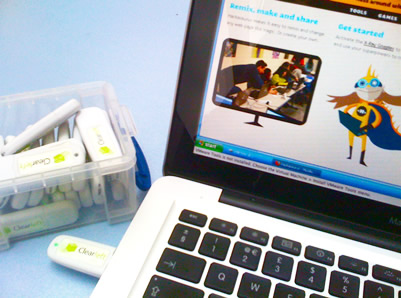
Clearleft very kindly lent me an armful of USB sticks to use for the workshop. I set Hackasaurus as the homepage, the bookmark bar to always display, and installed the bookmarklet. When Portable Firefox is launched, the browser already has all the preferences I’ve set.
The only problem I can foresee is if I took the sticks into a school and they had different proxy settings, or firewalls that prevented students from using the software. I’ve also heard of some schools and libraries that physically block USB ports for data protection, so I’m still trying to think of ways round scenarios like this.
All the slides and links from the workshop are available on Lanyrd